Most brands run towards animation studios asking for animated videos that can help with their marketing videos. They choose a certain style of video and think the work is done. Well, it isn’t. Let’s say you plan to create an animated explainer video for your business. Good decision, but it doesn’t end there.
When it comes to making an explainer video, you’ve got to pick the right style. These videos are like putting your brand’s best foot forward – they help people understand what you’re all about, boost your sales, and save you from answering a million customer questions. So, getting one is a no-brainer!
Now, here’s the deal. Your video’s style should be like a reflection of your brand. When users watch it, they should instantly think, “Hey, that’s a brand I know!” That’s where style comes into play.
To pick the perfect style, you’ve got to think about what you want to say and how you want to say it. There are loads of different styles out there, more than you can count. Some are trendy, and others are hidden gems. But here’s the catch – not all styles are a good fit for your brand. Take a look for yourself!

WHAT ARE EXPLAINER VIDEOS?
An explainer video, in a nutshell, is a short film that’s all about making complex stuff super simple and engaging. These little gems are usually your go-to marketing sidekicks, showing off the awesome perks of your product or service and giving your sales and sign-ups a turbo boost.
But wait, there’s more! Explainer videos aren’t just marketing whizzes; they’re also top-notch teachers. They can break down tricky ideas, concepts, or company rules, like those crucial health and safety guidelines.
Typically, a marketing-focused explainer video keeps it snappy, running for about 45 to 90 seconds. They whip up a chatty script that’s easy to follow and pair it with eye-catching visuals to grab your audience’s attention. It’s like the perfect elevator pitch for your business, but with a visual twist.
TYPES OF ANIMATED EXPLAINER VIDEOS
2D MOTION GRAPHICS
2D Motion Graphics are a versatile choice for explainer videos. They involve manipulating images, whether they’re stock visuals or custom designs.
One of their strengths lies in their ability to incorporate your brand’s logo and assets seamlessly into the video. This style works exceptionally well for various purposes, such as demonstrating apps, explaining tech concepts, presenting financial data, and creating corporate explainer videos. It’s a polished and adaptable choice for conveying complex information effectively.
2D CHARACTER EXPLAINER ANIMATION
2D Character Animation stands out as the most widely embraced style for explainer videos. It enjoys widespread popularity, particularly among startups, for several compelling reasons.
This style is renowned for its exceptional cost-effectiveness because it allows you to replicate real-life customer experiences through the use of characters. It’s akin to placing your audience right in the midst of the action, illustrating how your product or service can address their pain points or deliver significant benefits.
For those aiming to demonstrate relatable interactions between their target audience and the challenges they encounter, or to showcase the advantages of their offerings, 2D character animation emerges as the preferred choice. It serves as a powerful tool to convey your message effectively and engage your audience.
ISOMETRIC EXPLAINER VIDEOS
Technically, 2.5D animation retains a 2D foundation but employs techniques that impart a three-dimensional appearance. It’s similar to the cubes we doodled in our school days out of sheer boredom. While the individual elements consist of 2D lines, they are artfully assembled using shading and a thoughtfully chosen colour palette to create the illusion of depth. This technique brings a compelling visual dimension to the content, making it more engaging and immersive.
WHITEBOARD ANIMATION EXPLAINER VIDEOS
Whiteboard videos had their moment of fame back in the early 2010s, largely because they were more budget-friendly to produce at the time. However, things have evolved since then. Thanks to the latest After Effects plugins and technological innovations, the production costs for 2D and character animation have come down to match those of whiteboard videos.
It’s crucial to keep in mind that regardless of the video type, there’s a standard set of tasks involved. This includes getting a grip on the brand and product, crafting a compelling script, recording a professional voiceover, and covering various expenses that apply universally.
In today’s landscape, opting for whiteboard videos might not be the wisest choice. They often lack the customization options needed to align with your brand’s unique style, can appear somewhat outdated, and surprisingly, their production costs now align closely with those of high-quality 2D animated videos. So, it’s worth considering more contemporary options that offer greater flexibility and visual appeal.
3D ANIMATED EXPLAINER VIDEO
3D explainer videos come with a hefty price tag in the world of computer animation production. To put it into perspective, a 2D motion graphics video typically requires the talents of 2 illustrators and 2 animators for a video of a similar length. When you venture into the 3D realm, you’re not just investing in talent but also in high-powered computers capable of handling the immense data processing demands.
And let’s talk time – rendering a 60-second 2D motion graphics explainer video on a regular PC usually takes about 15-50 minutes. But with 3D animation, you’re looking at hours, or even days, for the same task. What makes it even trickier is that any minor change you make requires a rerun of the whole rendering process. That’s a lot of time and resources.
STOP MOTION ANIMATION EXPLAINERS
Stop motion is a unique and captivating style of animation. It’s crafted by meticulously filming one frame of a model, often constructed from materials like clay, and then making tiny adjustments before repeating the process. What makes it stand out is its rarity and artistic allure.
However, it’s essential to note that stop motion isn’t a walk in the park. To bring it to life, you require specialised studios and equipment, which can be quite costly. It’s an art form that demands dedication and resources but rewards with its distinct visual charm.
TYPOGRAPHY ANIMATION EXPLAINER VIDEOS
The name of this style pretty much says it all – Text Animation. Sometimes companies turn to this style when they’re aiming to cut costs on their production budget. It can look visually striking for a brief moment, but here’s the catch: expecting viewers to read animated text for a whole 60 or 90 seconds is usually a recipe for disappointment.
There are occasional exceptions, like if the main character is cleverly designed using text, but for the most part, it’s not a great idea. Viewers tend to tune out when faced with a barrage of animated text, so it’s often best to explore more engaging and viewer-friendly options for longer explainer videos.
SCREENCAST EXPLAINER VIDEOS
This style is a top choice when you’re aiming to showcase your app in action. Here’s the deal: you can capture the app’s performance directly from the browser or by using screencasting software. Then, you spice it up with some nifty visual enhancements like highlights, zooming, scaling, and even throwing in a larger-than-life mouse pointer.
Another neat trick in the bag is blending the screencast video with live footage. This works like a charm when you want to show a person using their phone or browsing the internet. It’s a dynamic way to give your audience a real feel for how your app works in real-life scenarios.
WHICH EXPLAINER VIDEO CAN GROW YOUR BUSINESS?
Choosing the right style for your explainer video is crucial, and it involves several factors beyond just your budget. Here are some key considerations to help you make the right choice:
1. Industry Standards: Take a look at what’s standard in your industry. If your competitors are using animated videos, it’s a good indicator that this style works well. While it’s tempting to go for a unique style to stand out, going against the grain might send the wrong message. Opt for a style that aligns with industry norms while allowing you to tell your unique story.
2. Complexity of Your Topic: Consider how complex your subject matter is. If you’re explaining a straightforward concept, a whiteboard video could do the trick. But if your product or idea is more intricate or groundbreaking, a motion graphic or cartoon style that offers more detail might be a better fit. Remember, you want to keep your video concise, so choose a style that lets you convey your key points effectively.
3. Key Message: Think about the message you want to convey. Do you need lots of visuals to support it, or can you make a powerful impact with just a few key visuals? If you want to emphasise specific points, a simpler style might be the way to go.
Since each animation style has its own advantages and drawbacks, you may need to experiment with different options before finding the one that works best for your business. Solicit feedback from customers, conduct A/B testing, and continuously measure your results until you pinpoint the animation style that yields the best outcomes. Exploring various options and adapting to what works is the key to creating an effective explainer video for your business.
ON A FINAL NOTE
Ultimately, the goal is to present your product or message clearly, and these options are excellent for achieving that. If you need to provide a hands-on demonstration of your product’s functionality or engage directly with your audience, combining live-action with supporting motion graphics can be a strong choice.
If you’re unsure about which style would be the best fit for your explainer video, don’t hesitate to reach out to the best explainer video animation studio anytime. We offer free consultations and can help guide you in selecting the right approach for your unique needs.